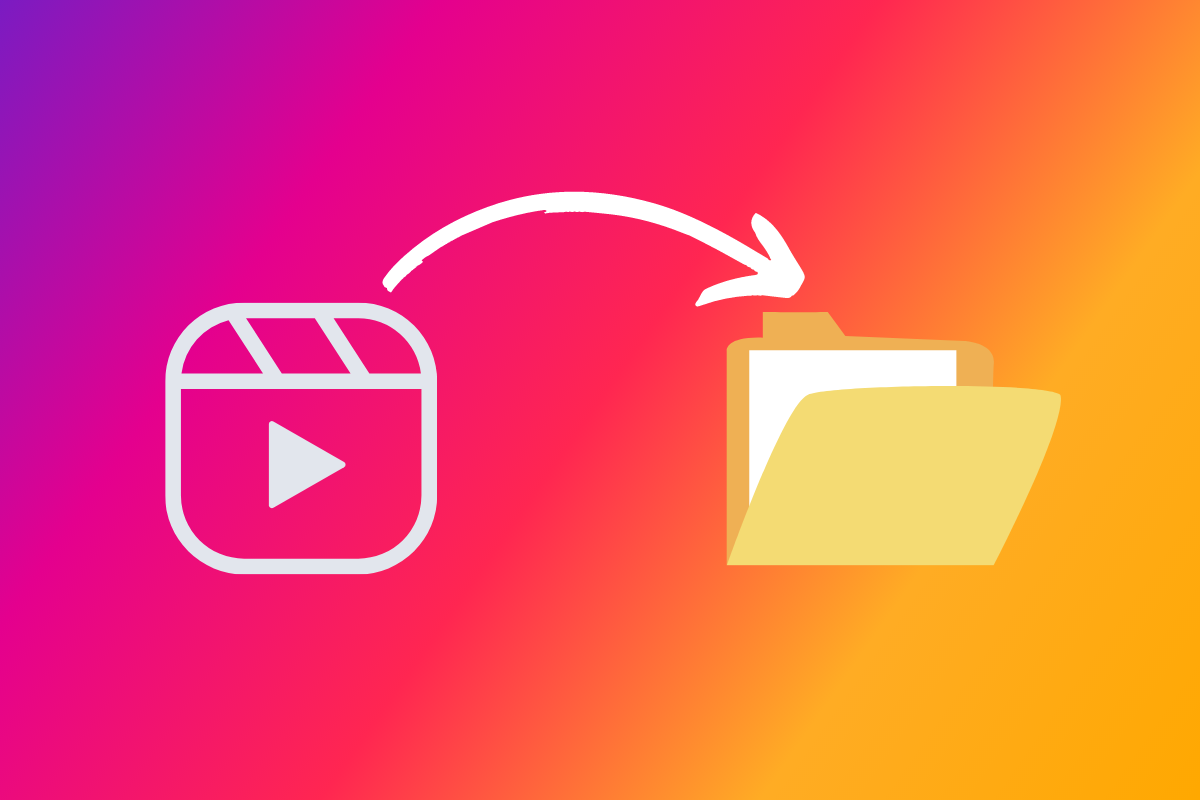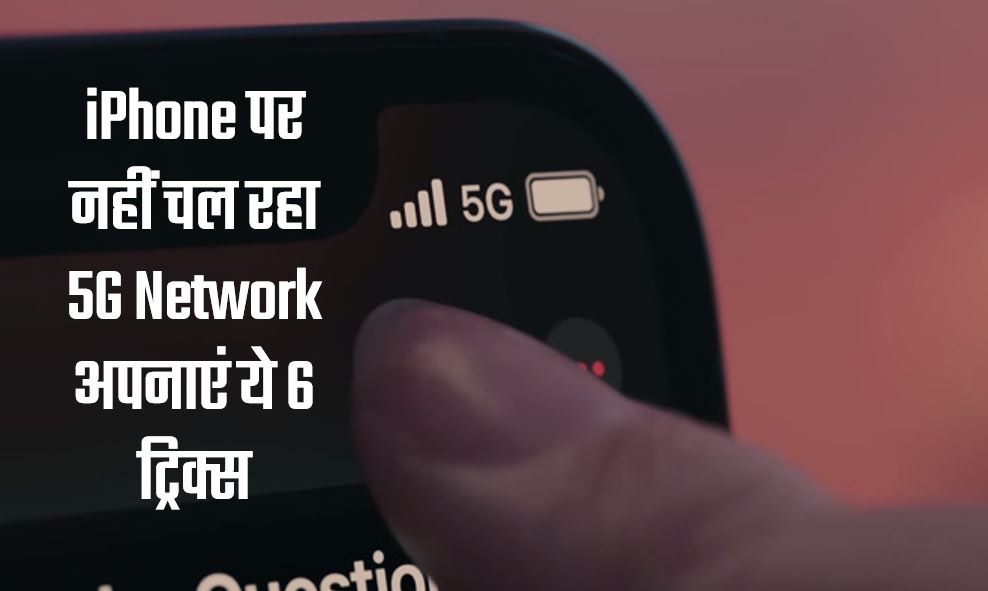क्या आप भी अपने Computer और Laptop की Speed से काफी परेशान हो चुके है, आपके PC की Speed Slow होने के कई कारण हो सकते हैं, जैसे आपके Computer मे अधिक मात्रा मे Virus आना, Memory Space न होना मुख्य कारण बन सकता है, लेकिन New Pc खरीदा है, ओर उसमे Speed की आपको काफी परेशानी आ रही है, तो इसका कारण आपके Pc में Installs ढेर सारी Applications हो सकती है, जिसकी वजह से आपके Computer की Speed Slow हो जाती है. ऐसे में Pc की Speed बढ़ाने के लिए इन सभी Applications को Uninstalls कर देना चाहिए.
Computer Software :-
जब भी हम New Pc खरीदते हैं, तो उसमें पहले से ही कई Free Game Install होते हैं, जो Trial Version के होते हैं, इनके अलावा ऐसे कई Software भी होते है, जो महज 2 या 3 महिने मे ही Expire हो जाते हैं. इन Trial Software और Game को Uninstall कर देना चाहिए, ताकि हमारे Pc मे Space हो सके और Speed Fast हो सके.
Application Uninstall करें:-
Application Uninstall करने के लिए सबसे पहले आप PC की Start Button पर जा कर Control Panel Option पर Click करें, वह से सभी तरह के बेकार Software को Uninstall कर दें.

Removing Individual Programs:-
PC की Start Button पर Click करने के बाद Control Panel Option से आप Software को Uninstall कर सकते है.
System-Cleaning Software:-
PC से Software को Uninstall करने के लिए Cc Cleaner, Registry Cleaning या फिर Iobit Uninstaller जैसे Cleaning Software Installs कर सकते हैं.

Reinstall Windows :-
यदि आपके Computer की Hard Disk में किसी तरह की कोई दिक्कत है, या Software Uninstall करने के बाद भी PC की Speed वैसी ही है, तो आप Window को Restart कर सकते हैं, लेकिन ध्यान रहे Window को Restart करने से पहले अपने इसे कहीं पर Save कर लें.
System Cleaning Software :-
अगर आप चाहें तो अपने Computer में Software Uninstall करने के लिए CCleaner.com, Registry cleaning या IObit Uninstallerजैसे कई Cleaning Software Installs कर सकते हैं.
Online Shopping की Fake Websites से कैसे बचे, Click करने से पहले जानिए
Computer में WhatsApp कैसे चलाएँ
क्या आप भी सच मानते है Computers और Smartphones के इन झूठ को!
क्या आपका Computer और Laptop अचानक से बंद हो जाता है
अब Smart Phone और Computer मे हिन्दी Typing सीखना है आसान
Computer लेते समय ध्यान रखे Windows की कहानी
Computer का Screenshot लेना हुआ आसान अपनाये यह Tricks